
In times when instant communication has become the norm, businesses must keep up with the evolving expectations of their customers.
Live chat software is as a crucial tool for enhancing customer service, increasing sales, and improving overall user experience. As companies strive to offer real-time support and personalized interactions, the demand for efficient and reliable live chat solutions continues to grow.
With numerous live chat options available on the market, choosing the right software can be overwhelming. Each tool comes with its own set of features, integrations, and pricing plans, making it essential for businesses to carefully evaluate their specific needs before making a decision.
This article provides a comprehensive comparison of the best live chat software available in 2025, helping businesses find the perfect solution to boost their customer engagement and operational efficiency.
I explore the top live chat software options, analyzing their features, usability, integration capabilities, and overall value for money. By examining real-life user experiences and expert opinions, we aim to offer a balanced and informative guide that caters to businesses of all sizes and industries.
Whether you're a small startup looking for a cost-effective solution or a large enterprise seeking advanced functionalities, this comparison will equip you with the knowledge needed to make an informed choice.
Let's dive into the world of live chat software and discover which tools are leading the way in 2025:
- LiveChat
- Zendesk
- Intercom
- Olark
- LiveAgent
- HubSpot CRM
How to choose the best live chat software
To effectively compare the best live chat software available in 2025, we need to establish clear criteria for evaluation. This ensures a fair and comprehensive assessment of each tool's capabilities and suitability for various business needs.
The key criteria we will focus on include:
- features,
- usability,
- integration,
- customization,
- pricing,
- customer support,
- and security.
By examining these factors, we can provide a thorough analysis to help you identify the live chat software that best aligns with your business goals and customer service objectives.
What functionalities are essential?
When evaluating live chat software, certain functionalities are essential to ensure that the tool can meet the diverse needs of businesses and their customers.
- Real-time messaging: The core functionality of any live chat software is to enable real-time text communication between customers and support agents. This should be fast, reliable, and user-friendly.
- Multi-channel support: Integration with other communication channels such as email, social media, and SMS allows for a seamless customer experience. This ensures that customer interactions are consistent across platforms.
- Automated responses and chatbots: AI-powered chatbots can handle common queries and tasks, providing instant support and freeing up human agents for more complex issues. This enhances efficiency and reduces response times.
- File sharing: The ability to share files, images, and documents directly within the chat window helps in resolving customer issues more effectively and providing comprehensive support.
- Canned responses: Pre-written responses to frequently asked questions can speed up the support process and ensure consistency in the information provided to customers.
- Visitor tracking and analytics: Advanced tracking and analytics provide insights into visitor behavior, helping businesses understand customer needs and improve their services. Metrics such as chat duration, response times, and customer satisfaction scores are crucial for performance evaluation.
- Customizable chat widgets: The chat interface should be customizable to match the brand's look and feel. This includes options for changing colors, fonts, and positioning on the website.
- Integration with CRM and helpdesk systems: Seamless integration with Customer Relationship Management (CRM) and helpdesk systems ensures that customer data is easily accessible and can be used to provide personalized support.
- Security and compliance: Robust security features, including data encryption, secure data storage, and compliance with regulations such as GDPR, are essential to protect sensitive customer information.
- Mobile compatibility: With the increasing use of mobile devices, it’s important that the live chat software is optimized for mobile use, allowing customers to connect with support agents on the go.
- Reporting and insights: Detailed reports and dashboards that provide insights into chat volume, agent performance, and customer satisfaction help businesses monitor and improve their live chat operations.
These essential features ensure that live chat software can deliver efficient, effective, and secure customer support, enhancing the overall user experience and meeting the evolving needs of businesses and their customers.
Usability: Ease of setup and use
Usability is a critical factor when choosing live chat software, as it directly impacts how quickly and effectively the tool can be implemented and utilized by both support agents and customers.
Here's what to consider regarding ease of setup and use:
- The software should have a clean, user-friendly interface that is easy to navigate. Both customers and agents should be able to use the chat system without extensive training or technical knowledge.
- The installation and setup process should be straightforward and quick. Look for software that offers easy integration with your existing website and systems, including clear instructions and support resources to guide you through the process.
- The ability to customize the chat widget easily is essential. This includes adjusting the design to match your brand’s aesthetics and configuring the chat settings to suit your specific business needs.
- A well-organized agent dashboard is crucial for managing multiple chats simultaneously. It should provide agents with all the necessary tools and information at their fingertips, such as canned responses, customer history, and chat routing options.
- The software should come with comprehensive onboarding and training resources, including tutorials, documentation, and customer support. This helps new users get up to speed quickly and makes the transition smooth.
- The ability to set different user roles and permissions can streamline operations and ensure that agents have access to the features they need without overwhelming them with unnecessary options.
- Features like proactive chat invitations, where agents can initiate chats based on user behavior, can improve customer engagement. These tools should be easy to configure and manage.
By prioritizing usability, businesses can ensure that their live chat software is easy to set up and use, leading to quicker implementation, higher agent productivity, and a better overall customer experience.
Integrations with other tools and platforms
Integration capabilities of live chat software play a pivotal role in its effectiveness. Seamless integration with CRM, helpdesk, e-commerce platforms, marketing automation tools, and analytics systems ensures that deploying live chat software is not just a standalone tool but a vital part of a cohesive business strategy. This interconnectedness helps in providing a unified customer experience, streamlining operations, and driving business growth.
Customization
Customization is a vital feature of live chat software, allowing businesses to align the live chat messages, interface and functionalities with their brand identity and specific operational requirements. The ability to customize ensures that the live chat tool not only integrates seamlessly with the website's design but also enhances the overall customer experience.
From visual design and language options to functional workflows and security settings, comprehensive customization capabilities allow businesses to make the live chat tool an integral part of their customer service strategy, tailored precisely to their brand’s needs and operational goals.
Pricing plans
When evaluating live chat software, pricing is a crucial consideration. It’s important to understand not just the cost but also the value that the software provides.
Live chat software typically comes with various pricing models, including subscription-based, usage-based, and tiered pricing plans. Subscription-based models usually charge a monthly or annual fee per user or agent, making it easier to predict expenses. Usage-based models charge based on the volume of interactions or the number of chat sessions, which can be cost-effective for smaller businesses with lower chat volumes but may become expensive for larger enterprises. Tiered pricing plans offer different feature sets at varying price points, allowing businesses to choose a plan that best matches their needs and budget.
Popular live chat software providers offer free trials or demos, which can be a valuable opportunity to assess the software’s usability and effectiveness without a financial commitment. Using these trials can help you understand if the live chat software work meets your needs and whether it’s worth the investment.
By carefully considering these factors, you can choose a comprehensive live chat solution, that provides optimal value and supports their customer engagement goals effectively and economically.
Quality and availability of support services
When evaluating live chat software, the quality and availability of customer support services are crucial factors. High-quality customer support ensures that any issues or questions are resolved quickly, minimizing downtime and maintaining smooth operations. Look for providers that offer multiple support channels, including email, phone, and live chat, ensuring that help is accessible whenever needed.
Availability is another key aspect. 24/7 support is ideal, especially for businesses operating across different time zones. Additionally, check if the provider offers comprehensive resources such as knowledge bases, tutorials, and community forums, which can be valuable for troubleshooting and learning.
Excellent customer support services enhance the overall value of live chat software by providing timely assistance and extensive resources, ensuring that your business can operate efficiently and effectively.
Security and data protection regulations
Security is a paramount consideration when selecting live chat support software, as it involves handling sensitive customer information.
Effective live chat software should use strong encryption protocols, such as SSL/TLS, to secure data transmitted between users and servers. The software should offer multi-factor authentication (MFA) for agents and administrators to prevent unauthorized access. Role-based access control (RBAC) is also important, allowing businesses to assign specific permissions based on user roles, thereby minimizing the risk of data exposure.
Compliance with industry standards and regulations, such as GDPR, CCPA, and HIPAA, is essential for protecting user data. Ensure that the live chat software provider adheres to these regulations, which mandate stringent data protection and privacy practices.
Features like secure user authentication, session timeout, and data masking can enhance the security of live chat interactions. These measures help protect user identities and sensitive information during chat support.
Summary of live chat tools
In this article, I look at top live chat software providers, including:
| Tool | Pros | Cons | Price |
| LiveChat | Comprehensive feature set including real-time messaging and AI chatbots, extensive customization options, user-friendly interface, seamless integrations, and high-quality customer support | Higher price point compared to some competitors | Starts at $20 per agent/month |
| Zendesk | Robust ticketing and omnichannel support, extensive integration options, customizable workflows and advanced automation, strong reporting and analytics | Higher price compared to some alternatives, steeper learning curve for advanced features, customer support can be slow | Starts at $19 per agent/month for Suite Team, up to $169 per agent/month for Suite Enterprise |
| Intercom | Versatile live chat and messaging, advanced AI and automation features, extensive integration options, user-friendly interface | Higher price point, less comprehensive reporting, inconsistent customer support quality | Starts at $106 per month |
| Olark Live Chat | Easy to set up and use, affordable for smaller teams, comprehensive reporting and analytics, integrates with popular third-party apps | Limited customization options, basic reporting features, no native mobile app for agents | Starts at $29 per agent/month |
| LiveAgent | Comprehensive feature set including live chat, ticketing, and call center, user-friendly interface, affordable pricing, highly responsive customer support, extensive reporting and analytics | Mobile app notifications and features could be improved, some users find the interface cluttered, limited customization options compared to some competitors | Starts at $9 per agent/month |
| HubSpot CRM | Seamless integration with HubSpot CRM, AI-driven chatbots, robust reporting and analytics, customizable to fit brand aesthetics, multi-channel support | Advanced features can be pricey, some users report a need for more customizable internal alerts and policies | Freemium model, advanced features start at $50 per user/month |
The best live chat support software in 2025
This list of live chat providers includes information on reviews, features, and pricing structures you can use to determine which live chat app is best for your business.
Here's a look at the best live chat software in 2025:
1. LiveChat
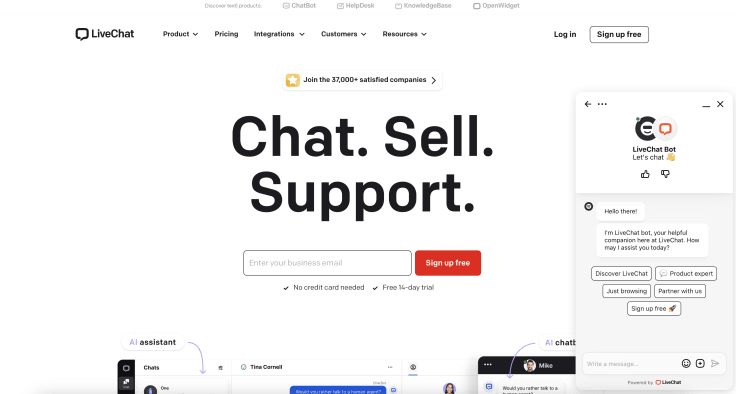
LiveChat is a popular live chat solution designed to enhance customer service and sales through real-time online communication. It is well-regarded for its robust set of features, ease of use, and comprehensive integration capabilities.
LiveChat offers a rich array of features including real-time messaging, proactive chat invitations, and the ability to handle multiple languages, which is particularly beneficial for global businesses. The software also includes chat automation with predefined responses and intelligent chat routing options, ensuring customers are directed to the right agent based on their needs and location.
Additionally, LiveChat provides extensive reporting and analytics tools. These include dashboard summaries, individual performance reports, and detailed metrics on chat engagement and customer satisfaction. Such insights help businesses refine their support strategies and improve overall customer service efficiency and quality. E-commerce businesses will appreciate features like product cards and sales tracking, which help in directly boosting online sales through the chat interface.
Ease of use
Users consistently praise LiveChat for its user-friendly interface and straightforward setup process. Implementing the chat widget on a website is as simple as copying and pasting a code snippet. The software's clean design and intuitive menus make it accessible even for those with limited technical expertise. Despite the abundance of features, the layout ensures that navigation remains easy, minimizing the learning curve for new users.
Integration capabilities
LiveChat excels in its ability to integrate with a wide range of third-party applications and platforms. This includes popular CRM systems like Salesforce and HubSpot, e-commerce platforms such as Shopify and Magento, and various marketing tools like Mailchimp and Google Analytics. These integrations facilitate seamless workflows, enabling businesses to synchronize customer data across different systems and leverage it for more personalized interactions and targeted marketing campaigns.
Customer support
The quality of customer support provided by LiveChat is highly rated, with users noting the responsiveness and helpfulness of the support team. LiveChat offers multiple support channels, including email, phone, and live chat. Additionally, the platform provides a wealth of resources, such as a comprehensive knowledge base, tutorials, and community forums, which help users troubleshoot issues independently.
Pricing
LiveChat is available in several pricing tiers, starting from $20 per month per agent. This makes it a cost-effective solution for businesses of various sizes. While some users feel that the pricing is higher compared to competitors, many agree that the extensive feature set and reliable performance justify the cost. The availability of a 14-day free trial allows businesses to evaluate the software before committing to a subscription.
Pros
- User-friendly interface and easy setup.
- Comprehensive feature set with robust reporting and analytics.
- Extensive integration options with popular third-party tools.
- High-quality customer support and abundant self-help resources.
Cons
- Some users report occasional delays in message delivery.
- Integration with certain CRM systems can be challenging.
2. Zendesk

Zendesk offers a wide range of features that cater to both customer service and sales teams. The core functionality includes a full-featured ticketing system that supports email, chat, voice, and social messaging. This omnichannel customer service suite allows businesses to manage all customer interactions from a single platform, ensuring a seamless and efficient service experience. Additionally, Zendesk provides a customizable self-service portal, automated ticket routing, and advanced reporting and analytics, which help businesses monitor performance and improve their support processes.
The platform also supports the creation of custom workflows and macros, enabling automation of repetitive tasks to save time and increase productivity. Zendesk's AI-powered chatbots and automation tools further enhance the support capabilities by providing instant responses to common customer queries, and routing complex issues to human agents when necessary.
Ease of use
Users generally find Zendesk to be user-friendly, with an intuitive interface that simplifies navigation and operation. Basic functionalities, such as ticket management and knowledge base creation, are easy to grasp, even for new users. However, setting up advanced features and complex automations can require a steeper learning curve. Zendesk offers extensive documentation, guided tutorials, and training resources to help users get the most out of the platform.
Integration capabilities
Zendesk excels in its integration capabilities, supporting native connections with popular applications such as Salesforce, Slack, Jira, Microsoft Teams, Google Analytics, Shopify, and Mailchimp. It also provides a robust API for custom integrations and supports Zapier for connecting with thousands of other applications without coding. These integrations allow businesses to synchronize customer data across various systems, enhancing the overall efficiency of their business hours their support operations.
Customer support
Zendesk offers multiple support channels, including email, phone, live chats, chat messages and community forums. While basic support is available for all plans, higher-tier plans provide access to 24/7 support. Users have noted that while Zendesk's platform for managing customer support is strong, its own customer service can sometimes be slow, with a reliance on chatbots before escalating issues to human agents.
Pricing
Zendesk's pricing is on the higher end compared to some competitors, but it offers a range of plans to suit different business needs. The Suite Team plan starts at $19 per agent per month, while the Suite Professional plan is priced at $115 per agent per month. Higher-tier plans offer more advanced features, such as custom dashboards, multilingual support, and detailed analytics, making them suitable for larger organizations with complex support requirements. Despite the higher cost, many users find the extensive feature set and scalability justify the investment, especially for larger enterprises.
Pros
- Comprehensive feature set with robust ticketing and omnichannel support.
- Extensive integration options with popular third-party tools.
- Customizable workflows and advanced automation capabilities.
- Strong reporting and analytics for data-driven decision making.
Cons
- Higher price point compared to some alternatives.
- Steeper learning curve for advanced features.
- Customer support can be slow and often starts with chatbot interactions.
3. Intercom

Intercom is a customer messaging platform designed to streamline customer communication and support. It integrates various functionalities, including live chat, customer engagement, and sales, making it a comprehensive solution for businesses looking to enhance their customer service operations.
Ease of use
Intercom is known for its user-friendly interface and intuitive design. New users can quickly adapt to the platform, though some advanced features may require a learning curve. The platform provides extensive documentation, tutorials, and training resources to assist users in maximizing its functionalities.
Customer support
Intercom offers multiple support channels, including email, live chat, and a comprehensive knowledge base. However, user feedback indicates that the quality of customer support can vary, with some users experiencing delays and issues with API support. Despite this, Intercom’s customer engagement team actively seeks feedback to improve service quality.
Pricing
Intercom’s pricing is relatively high compared to other live chat solutions. The platform offers several pricing tiers, with the Essential plan starting at $106 per month and the Pro plan at $132 per month. While this cost may be justified by the platform’s extensive features and integration capabilities, it can be a significant investment for smaller businesses.
Pros
- Versatile live chat and messaging capabilities.
- Advanced AI and automation features.
- Extensive integration options.
- User-friendly interface and easy setup.
Cons
- Higher price point compared to some competitors.
- Less comprehensive reporting capabilities.
- Inconsistent customer support quality.
4. Olark Live Chat

Olark is a cloud-based live chat software designed to facilitate real-time communication between businesses and their customers. Known for its simplicity and effectiveness, Olark is particularly popular among small to medium-sized businesses looking to enhance their customer support and sales operations.
Ease of use
One of Olark’s standout features is its user-friendly interface. The platform is designed to be intuitive, making it easy for users to navigate and set up without extensive training. This simplicity allows customer service representatives to manage multiple conversations simultaneously, boosting efficiency and response times.
Customer support
Olark provides comprehensive support options, including email, phone, and live chat, alongside a robust knowledge base and community forums. While customer support is generally responsive and helpful, some users have noted the need for improvements in the auto-responder and the ability to send graphics directly through the chat interface.
Pricing
Olark’s pricing starts at $29 per seat per month, making it an affordable option for smaller teams. The platform also offers a 14-day free trial, allowing businesses to evaluate its features before committing to a subscription. This pricing structure can become expensive for larger teams, but it remains competitive for small to medium-sized businesses looking for a cost-effective live chat solution.
Pros
- Easy to set up and use, with minimal learning curve.
- Affordable pricing for smaller teams.
- Comprehensive reporting and analytics.
- Integrates well with popular third-party applications.
Cons
- Limited customization options compared to some competitors.
- Basic reporting features may lack depth for detailed analytics.
- No native mobile app for agents to stay online always.
5. LiveAgent

LiveAgent is a comprehensive helpdesk and live chat software designed to streamline customer service operations. It offers an all-in-one solution that includes live chat, ticketing, a call center, and a customer service portal, making it suitable for businesses of all sizes.
Ease of use
Users generally find LiveAgent to be user-friendly with an intuitive interface. The setup process is straightforward, and the platform offers extensive documentation and training resources, including live online sessions and webinars. This ensures that new users can quickly adapt to the software and start leveraging its features effectively.
Customer support
LiveAgent is highly praised for its responsive customer support, which is available via email, phone, chat, and a comprehensive knowledge base. Users appreciate the prompt and helpful assistance provided by the support team, which is critical for resolving issues quickly and maintaining efficient operations.
Pricing
LiveAgent offers flexible pricing plans starting at $9 per agent per month, making it an affordable option for businesses of various sizes. The platform also provides a 14-day free trial, allowing companies to test its features before committing to a subscription. This cost-effectiveness, combined with its extensive feature set, makes LiveAgent a popular choice among businesses looking for a reliable customer support solution.
Pros
- Comprehensive feature set including live chat, ticketing, and call center capabilities.
- User-friendly interface with easy setup and extensive training resources.
- Affordable pricing with flexible plans.
- Highly responsive customer support.
Cons
- Mobile app notifications and features could be improved.
- Some users find the interface cluttered due to the abundance of features.
- Limited customization options compared to some competitors.
6. HubSpot CRM

HubSpot's live chat functionality is an integral part of its comprehensive CRM platform, providing businesses with powerful tools to enhance customer engagement and streamline communication. Here's an in-depth look at the capabilities of HubSpot's live chat software.
HubSpot's live chat offers a range of features designed to support both customer service and sales teams.
Ease of use
Users often praise HubSpot for its intuitive interface and ease of use. The platform is designed to be user-friendly, with straightforward navigation and setup processes. The integration with HubSpot CRM means that businesses already using HubSpot will find the live chat addition seamless and easy to manage.
Customer support
HubSpot is known for its excellent customer support, providing various resources such as documentation, live chat, email support, and community forums. This comprehensive support ensures that users can get help quickly when needed, making the implementation and use of HubSpot's live chat smoother and more effective.
Pricing
HubSpot offers a freemium model, with its basic CRM and live chat functionality available for free. For businesses that need more advanced features, HubSpot offers paid plans starting at $50 per user per month. This pricing structure makes HubSpot accessible to small businesses while providing scalability for larger enterprises.
Pros
- Seamless integration with HubSpot CRM.
- AI-driven chatbots for efficient customer interaction.
- Robust reporting and analytics.
- Customizable to fit brand aesthetics.
- Multi-channel support.
Cons
- Advanced features can be pricey.
- Some users report a need for more customizable internal alerts and policies.
Try a live chat solution tailored to your business
You might choose LiveChat for its comprehensive feature set, including real-time messaging and AI-powered chatbots, which improve customer support efficiency by handling common queries and freeing up human agents for more complex issues.
The platform's extensive customization options allow businesses to tailor the chat interface to match their brand's look and feel, ensuring consistency across customer interactions. Users appreciate LiveChat's user-friendly interface and straightforward setup process, which reduces the learning curve and allows teams to quickly start using the platform. The well-organized agent dashboard enhances productivity by enabling support teams to manage multiple chats simultaneously.
LiveChat integrates seamlessly with various third-party applications, including CRM systems like Salesforce and HubSpot, e-commerce platforms like Shopify and Magento, and marketing tools like Mailchimp. These integrations allow businesses to synchronize data across different systems, providing a holistic view of customer interactions and enhancing operational efficiency.
Our customer support is highly praised for being responsive and helpful, with multiple support channels available, including email, phone, and live chat. Despite a higher price point compared to some competitors, many users find LiveChat's extensive feature set and reliable performance justify the cost, making it a worthwhile investment for improving customer service and engagement.
Positive user feedback consistently highlights the platform's functionality, ease of use, and customer support, suggesting that LiveChat meets the expectations and requirements of businesses across various industries. These combined factors make LiveChat a powerful tool for enhancing customer engagement and support, helping businesses to improve customer service efficiency and their customer service operations effectively.
Live chat software FAQ
Here are some of the most frequent questions clients ask about customer service live chat software.
What is the best live chat software for website?
The best live chat software for a website depends on specific business needs, but some top contenders are:
- LiveChat: Known for its comprehensive features, user-friendly interface, and extensive customization options. It integrates seamlessly with various CRM and third-party tools, making it ideal for businesses seeking robust capabilities.
- Zendesk: Offers robust ticketing and omnichannel support with extensive integrations and advanced automation. It is well-suited for larger businesses with complex support needs.
- Intercom: Features versatile live chat and messaging, advanced AI, and automation. It is highly customizable but comes at a higher price point.
- Olark: Easy to set up and use, with affordable pricing for smaller teams. It provides essential live chat functionalities and integrates with popular third-party apps.
- HubSpot: Integrates seamlessly with HubSpot CRM, offering AI-driven chatbots and robust reporting. It is a good choice for businesses already using HubSpot tools.
- LiveAgent: Combines live chat, ticketing, and call center capabilities with affordable pricing and comprehensive features. It's particularly praised for its responsive customer support and user-friendly interface.
Each of these tools offers unique strengths, so the best choice will depend on your specific requirements, budget, and existing tech stack.
Can I add live chat to my website?
Yes, you can add live chat to your website by following a few key steps. First, choose a live chat software that suits your business needs; popular options include LiveChat, Zendesk, Intercom, Olark, HubSpot, and LiveAgent. After selecting a platform, sign up and set up an account, often with a free trial to help you get started. The next step involves installing the chat widget by copying a code snippet provided by the live chat platform and pasting it into your website’s HTML, typically just before the closing </body> tag.
Once the widget is installed, you can customize it to match your website’s design and branding, adjusting aspects like colors, text, and placement. Configure any necessary settings, such as chat workflows and automated responses, to meet your specific requirements. Before launching, test the chat functionality to ensure it works correctly and offers a good user experience. After launching, continuously monitor the chat’s performance and make adjustments as needed to maintain optimal functionality and user satisfaction.
Is LiveChat plugin free?
The LiveChat plugin for WordPress is available for free download, but to use it effectively, a LiveChat subscription is required. The plugin itself facilitates the integration of LiveChat services with a WordPress website, allowing for easy installation and setup.
While the plugin is free, LiveChat’s subscription plans start at $20 per agent per month. This subscription provides access to LiveChat's full range of features, including real-time chat, integrations, and customization options.
Are live chats secure?
Live chats are secure, but the level of security will depend on which tool you choose. Some of the main security features from the market leaders include 256-bit SSL encryption and sensitive data masking. Internally, you can enable two-factor authentication or single sign-on to prevent any hacking attempts.
Does live chat impact website performance?
A live chat widget could impact page load speed, but the best live chat software providers mitigate this with lightweight coding and mobile optimization. User engagement is usually higher on websites with live chat functionality, which can have a positive impact.




